Authorization
Sign in
To enhance your experience with our API, we've implemented a Single Sign-On (SSO) system, starting from v3. If you haven't done so already, please take a moment to create an account by visiting our login server.
Acquire Your API Token
Upon successful login, you'll be redirected to a swagger documentation page where you can obtain an API token directly from the login server. In the rare event you are not redirected, consider logging in again and retrieving your API token directly through this link.
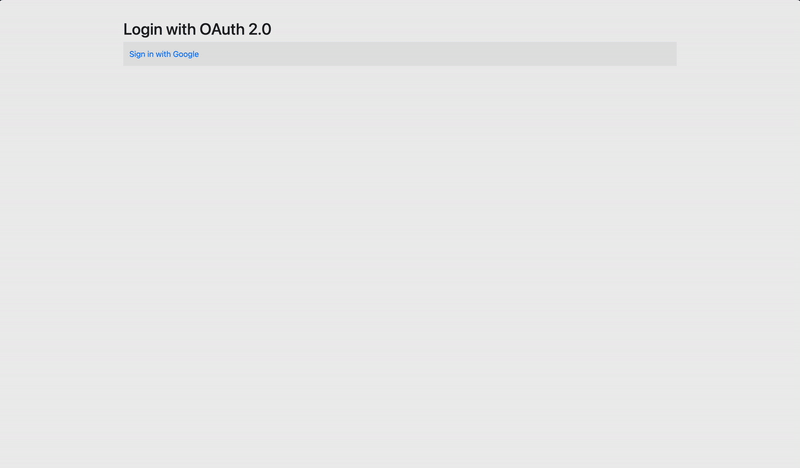
demonstration of acquiring an API token
Refresh Your Token
Should the need arise for a new token (perhaps due to token exposure), you can effortlessly refresh it on the swagger page or directly through this link. Naturally, you'll need to be logged in for this process.
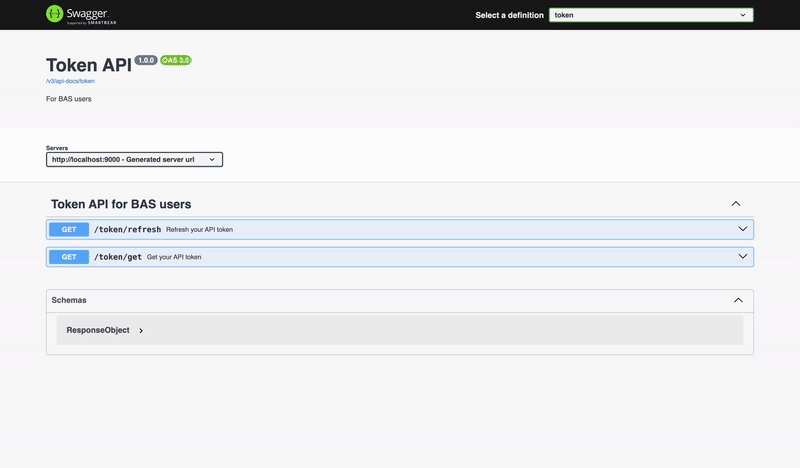
demonstration of refreshing the API token
Utilizing Your Token
To seamlessly integrate with our APIs, we request that you include your token in the Authorization Header. An exemplary representation in C Header format is as follows:
Authorization: {your-api-token}To experiment with the APIs featured on our API Reference page, insert your token into the Authorization Header section at the top-right.
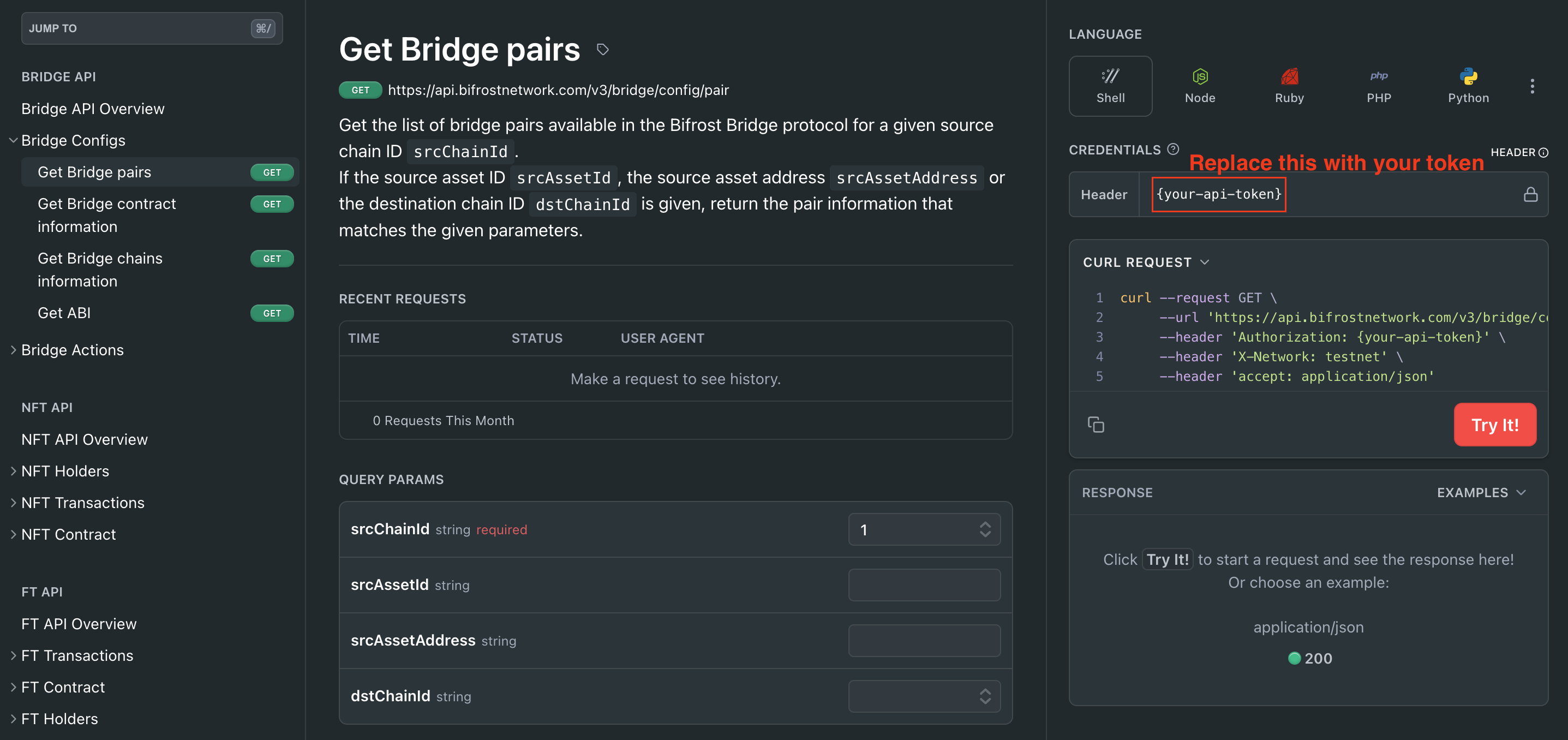
Feel free to explore and make the most of our API functionalities. Should you have any queries or require further assistance, our team is here to help!
Updated 11 months ago
